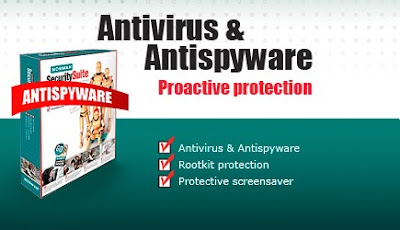Organize Your Daily Schedule n Important Tasks With AllMyNotes Organizer (Freeware)
In fact, AllMyNotes is more than an organizer of your daily schedule. You can save contact info, Tours, Financial Info, Passwords, Shopping List, Health Management, Projects Planning, TV/Movie Lists, Catalog, Study Schedule and whatever comes into your mind, just type it down and save it.
Programs main window contains two panel: Right and Left panel. In left panel, you will see hierarchy of your stored info. There is no limit of hierarchy. You can create this tree as long as you want. You can store info in as many levels as you want. In right pane the info which you stored will be shown. You can customized this info like changing font, style, color, size, etc. You can drag n drop the saved info from one folder to other folder.
All the information stored in AllMyNotes is encrypted and can be protected by applying password. Password protected data can not be accessed without entering right password. The encrypted data remains encrypted even you are using it in your AllMyNotes Organizer.
Of course, there is a main menu, too. There is a main ribbon menu which contains all the commands icons which makes it easy to use AllMyNotes. They say:
- Comfortable tree-structured organization.
- Functional and yet simple interface with skins and translated to number oflanguages (English, Spanish, French, Russian, Ukrainian, more will be avilable soon...)
- Quickly capture clipboard content and access to commonly used features viasystem tray menu.
- Many drag-and-drop features: Drag in files and folders, quickly reorder documents in the tree and even move them between topics.
- Rich-Text editor with different formatting functions, automatic hyperlinking of URLs and e-mail, file attachments.
- View for convenient preview of Notes and Folder content.
- Powerful Global Search feature, for searching text across one or all notes with different options. Filter-on-typing for extra fast, real-time. Global search allows powerful Google-like query language (*).
(*) For example, you can type "+Hello +Jim -Coffee" which will find all notes that contain words Hello and Jim (in any order) and will not contain word Coffee.Search/Replace text within notes. Import/Export from/to RTF, HTML, and TXT files. Strong security: files are encrypted and can be password-protected. Data dile on disk is encrypted using 1800-bit key even when password is unassigned, to do not leave a trace of your private information on hard drive or USB stick!
Convenient keyboard shortcuts for all editing and file management commands. Flexible toolbar editor - to adjust application to your personal needs. Wealth of options to customize the program options and user interface. Simple and intuitive interface.
Currently, it is in beta phase and final release is expected soon. It has two version Free and Paid (paid is out of scope). There are much more beauties in AllMyNotes and I can not explain all. You can access it here (URL copy n paste):