Create a Power Management Report on Windows 7
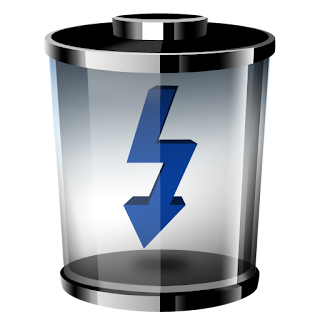 For Windows 7 ONLY:
For Windows 7 ONLY:Ever want to know how you can help in reducing global warming through adjusting the way you use your computer? The answer lies with the power management plan of a user's PC. This issue is even more important for users who uses a laptop, notebook or netbook in the first place; someone like me (i own a Compaq Presario V3000 series laptop).
Microsoft made the task of diagnosing power-related issues a possibility with the release of Windows 7, which came equipped with such a feature. The features works by two means: firstly, it allows users to evaluate how their system utilizes the resources available on the machine to operate existing software and hardware. Secondly, it allows users to create a power management report by detecting common energy efficiency problems such as inefficient power policy settings, excessive processor utilization, increased timer resolution, battery capacity degradation, USB device selective suspend issues, and platform firmware problems that relate to processor power management capabilities. The report will be generated in a HTML form, on which any browsers available can open it.
If you wonder just how much this benefits you, i can tell you in general, that managing your PC's power management plan wisely will theoretically lead to:
1. Longer battery life
2. Lower electricity bill
However, the power management reports generated is intended for experienced users. For example, there are no one-click solutions of the problems, warnings and errors listed in the report; you'll have to root out the problems manually which can be tiring (trust me, i gave up on some of the issues it listed) Some issues it listed point to certain settings of the operating system that change the power consumption of the operating system. For example, the power policy for wireless network adapters is not configured to use low-power modes and is thus impossible to manage. Other invalid issues includes messages that the hardware of the computer system is not supporting a power-saving feature (message such as the machine does not support hibernate).
How To Perform Energy Efficiency Analysis and Generate Power Management Report in Windows 7:
- Click on Start button
- All Programs
- Accessories
- Right-click on Command Prompt then select Run As Administrator to open an elevated command prompt.
*Alternatively, type Cmd in Start Search, and then press Ctrl + Shirt + Enter or right click on Cmd in search result and click Run as Administrator.
- Type the following command:
powercfg -energy - The PowerCfg utility will start evaluating energy usage in the system, by running a 60 seconds tracing with the following output:
Enabling tracing for 60 seconds…
Observing system behavior…
Analyzing trace data…
Analysis complete.Energy efficiency problems were found.
(xx) Errors
(xx) Warnings
(xx) Informational
Happy Power Management!!!

0 opinion:
Post a Comment