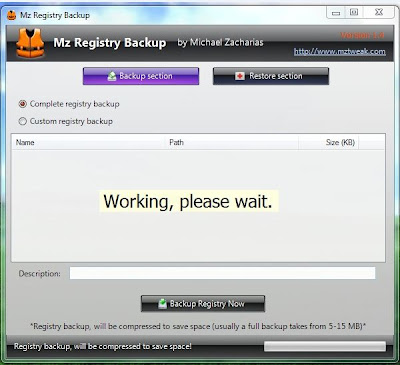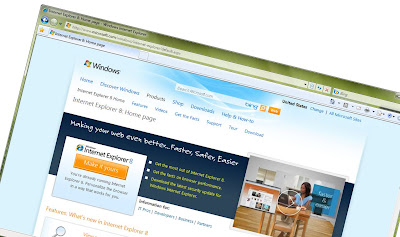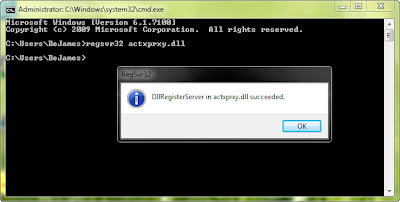Returnil Virtual System 2010 Free for Home Use

Utilizing its powerful virtualization technology, Returnil Virtual System allows you to work on a copy of the operating system of your computer, thus facilitating the possibility of keeping your real operating system in an unchanged, preserved, hence safe condition. With RVS' virtualization turned ON, you can renew the working-copy of your operating system from the original as many times as you want, or need to, by just simply restarting your system. Additionally, you can create a virtual storage disk within your computer where you can save documents, data, and files while using the System Safe (Virtual System) feature. Using the File Manager utility, you can choose to pick and save any changes you want to your real system (this feature is only available in the Premium versions).
 Returnil Virtual System's protection concept is very easy to understand. It provides an impenetrable, yet extremely simple to use mechanism to prevent unwanted or malicious changes from being made to your supported Windows® Operating System and the drive where Windows® is installed. You operate a copy of your system in a virtual environment, so anything you do will happen in the virtual environment, to the copy, and not to the real operating system. If your computer is attacked or gets infected with malware, all you need to do is simply restart your PC to erase all changes induced by it. Once restarted, the working-copy of your system is renewed, enabling you to go on working as if nothing ever happened. At the same time, Returnil Virtual System can create a virtual storage disk for you; the purpose of this storage space is to provide a place for you to save your data when the System Safe (Virtual System) mode is turned ON. You can customize the size of this disk to meet your individual requirements.
Returnil Virtual System's protection concept is very easy to understand. It provides an impenetrable, yet extremely simple to use mechanism to prevent unwanted or malicious changes from being made to your supported Windows® Operating System and the drive where Windows® is installed. You operate a copy of your system in a virtual environment, so anything you do will happen in the virtual environment, to the copy, and not to the real operating system. If your computer is attacked or gets infected with malware, all you need to do is simply restart your PC to erase all changes induced by it. Once restarted, the working-copy of your system is renewed, enabling you to go on working as if nothing ever happened. At the same time, Returnil Virtual System can create a virtual storage disk for you; the purpose of this storage space is to provide a place for you to save your data when the System Safe (Virtual System) mode is turned ON. You can customize the size of this disk to meet your individual requirements.When the System Safe (Virtual System) protection is OFF, you can install or remove programs, save documents within the Windows® disk drive, install security upgrades and software patches, alter configurations, and update user accounts. All changes made will remain following a restart of the computer.
Returnil Virtual System is designed to take the risk and worry out of exposing your computer to all types of malicious software, downloads, websites, or any accidental unwanted changes that might have adverse effects on it, or infect it with harmful viruses, spyware and other malicious programs. By copying your system to the random access memory (RAM) rather than to the hard disk, Returnil Virtual System also provides better speed and reliability.
FeaturesOpen the following URL into your browser (copy n paste) to read more and download Returnil Virtual System 2010 Free for Home Users:
*Keeps your system safe when connected to the Internet
*Viruses, Trojans, Worms, Adware, Spyware, Keyloggers, Rootkits and unwanted content disappear with a simple reboot
*Enforces settings and protects your Internet privacy
*Helps reduce overall disk wear by copying and operating your system from memory rather than the hard disk
*Saves time and money by considerably speeding up the system
*Reduces or eliminates the need for routine disk de-fragmentation
*Leaves absolutely no traces of computer activities
*Eliminates the dangers of evaluating new software
*Seamless integration with supported Windows Operating Systems
*Easy to use, simple to configure, and the one tool in your arsenal that will be there to save the day when all else fails
*RVS is your last "line of defense" against malicious software
http://www.returnilvirtualsystem.com/rvs-home-free