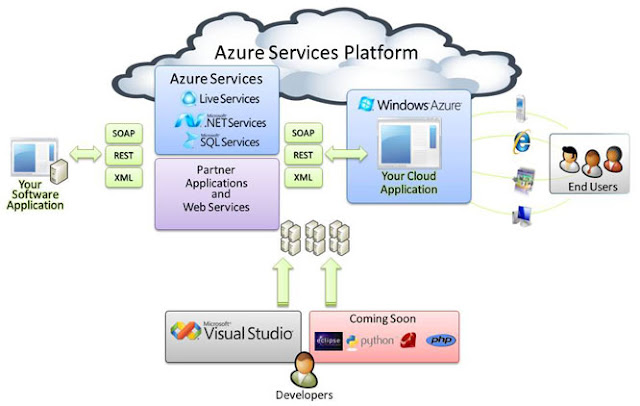Test-Driving NANO Antivirus, a New Antivirus From Russia
It's been a while since i did a full evaluation of any new antivirus software on the market, but i managed to dig out some time to test NANO Antivirus recently. I already heard about NANO Antivirus quite a couple of months ago, but didn't have the time to fully test it. For your information, this NANO antivirus is a legitimate Russian-based antivirus currently in beta-testing stage and SHOULD NOT be confused with nanoav, a rogue antivirus currently still in the wild.
NANO Antivirus, according to the official website, is founded on 2009 with about 20 or more professional programmers, virus analyst, tester, and admin staffs. They plan to offer NANO Antivirus as a freeware with the aims of providing reliable real-time protection for users. The official website also allows users to create an account. They even have a twitter account!
Here are the specifications of my test of NANO Antivirus:
Antivirus release version: 0.6.0.18 Beta (released 19 March 2010)
Test Machine: Windows Virtual PC 2007 (with 700MB of RAM allocated)
Operating System: Windows XP Service Pack 2 (with all security patches and updates)
Environment: No antivirus installed on Virtual Machine, Antivirus protection on Windows 7 (Host Machine) suspended. Virtual Machine runs on a Shared Networking rule.
Installation:
Installation of NANO Antivirus runs smoothly, although at one point it sort of held up time as it was trying to unpack its database. Overall, except for the unpacking part, everything is smooth and with minimal interaction. Like Avira Antivir Free, NANO Antivirus does not require a restart to go into full protection mode after installation, which is a BIG plus.
The User Interface:
NANO Antivirus has a pretty attractive GUI with white, green and dark-brown color scheme: and that's the default GUI; users can have the option of using the even more simpler GUI, dubbed 'Basic' by NANO Antivirus. Like a lot of standard antivirus nowadays, NANO Antivirus have an animated sidebar panel on the left, a simple logo on the upper left corner and a tabbed interface at the center.
There are a lot of features integrated into NANO Antivirus. Users can easily change any protection settings, edit the Quarantine area, password-protect security settings, configure proxy-server connection, view event logs and many scan paths. All the features are working as well.
How's its detection rate?
Is NANO Antivirus able to protect users? I have a collection of malwares compressed in WinRAR which consists of a dozen of Trojan Downloaders, Droppers, Backdoors, Sniffers, Botnets, Worms, Virus, Hoax Tool and even some Rootkits and DoS. Which makes up for 121 malware samples. I transfered all these malwares into the virtual Windows XP at the same time and NANO Antivirus stopped me...well, it proceeds to check these transfered malwares one at a time, which does make me tired, really.
At the end of the transfer, NANO Antivirus detected about 97 of the malwares, as 24 malware samples made their way into the Virtual Machine. I did a system scan in the virtual machine, and NANO Antivirus identified five out of the remaining 24 samples. The conclusion is that: NANO Antivirus have approximately 84% detection rate, both real-time and on-demand scan combined. Out of the 19 samples that NANO Antivirus failed to identify, a majority of them are Exploits and DDoS while a few of them are Rootkits, Trojan Downloaders and Packed Trojans. Interestingly, it detected and eliminated ALL virus, worms, P2P Trojans and Backdoors.
How's its performance?
NANO Antivirus itself does not seem like a drag, since it works pretty smoothly on the Virtual Machine. But when i run a scan and open up the Task Manager, this is what i got:
NANO Antivirus uses nearly half the CPU cycle available and more than 140,000K of RAM, which is an insane amount. I turned off the scan and examine the Task Manager again; this time, CPU cycle falls down to 0 cycles, but the RAM usage still peaks at around 130,000K, which is not impressive at all...even if i don't feel any lags with the antivirus or the Virtual machine...Later when i visited their support forum, i learned that the developers are still working on a solution to the RAM problem. Good luck (?)
How about responsiveness of Windows Explorer and browsing speed? I toured around the system files folders and browsed a few webpages inside the Virtual Machine, and everything is smooth and fine.
The conclusion:
NANO Antivirus is pretty hungry on RAM during idle and scanning, but its own performance is pretty fast and its overall impact on PC speed is minimal.
Overall, i believe that this is one of the better free antivirus i've found on the market for quite some time, although it is still under beta development. At the present time, they'll need to work on perfecting their detection rate and finding a solution to reduce the amount of RAM required, but once they are complete and released with good advertising and promotions, I think they can well be challenging the antivirus market, just like how Microsoft Security Essentials had done.
Visit my Beta Tests page for download links to the latest NANO Antivirus Beta.