Running software in Compatibility Mode with Vista
Before users start moaning about it, here's what they can do: run the software in compatibility mode. Yup. Whenever you came across an older software which just refuse to run in Vista, try running it in compatibility mode first before you chuck the software into the Recycle Bin!
Here's how to access an executable program's compatibility mode function:
1. Right-click on an .exe executable program
2. Select 'Properties'
3. On the Properties window, select the 'Compatibility'tab.
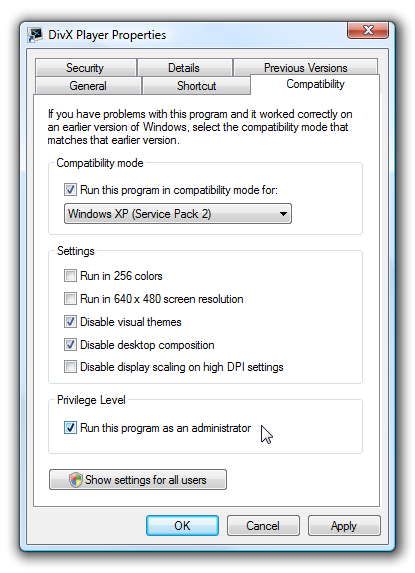
4. In the Compatibility Mode column, check the box 'Run the program in compatibility mode for'.
5. If necessary, select the right operating system. In my situation however, normally selecting Windows XP will do.

0 opinion:
Post a Comment